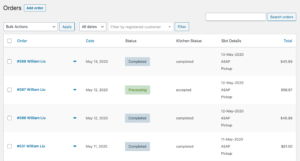Sales Reports
OrderPal Reports
Reports give you the ability to see your store’s performance from month to month using graphs and stats. It has four sections: Orders, Customers, Stock, and Taxes.
To view them, go to: Shop > Reports.
You will be able to explore among the following pre-defined report types:
- Last 7 days;
- This Month;
- Last Month;
- Year
- Custom – where you can specify the period you are interested and then press “Go”
Orders
Orders allow you to view all order status. You can also see each order details by click the order number.
Reports Export to CSV
All 5 reports mentioned above can be exported to CSV.
- Select Export CSV
- Save or view the file