Sales Report Email Settings
Sales Report Email:
Sales Report Emails premium plugin enable the feature of emailing you a daily, weekly, or monthly sales reports.
Email reports are automatically sent based on configuration.
- Go to: Sales Report Email
.
- Enable/Disable: Enable to use. Disable to turn off.
- Recipients: Enter the email address(es). To send to multiple recipients, enter email addresses separated by a comma.
- Interval: Set the frequency for when the reports should be sent. Options are:
- Daily: Every night
- Weekly: Every Monday
- Monthly: Each 1st of the month
- Send Email At: Select a the time
- Email type: Select HTML, Plain Text, or Multipart
- Save changes.

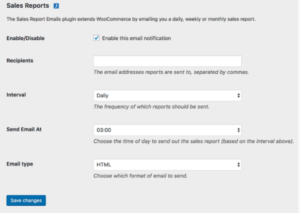 .
.