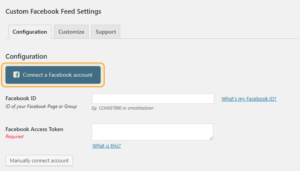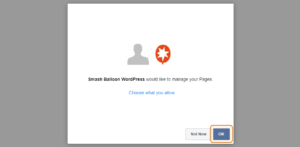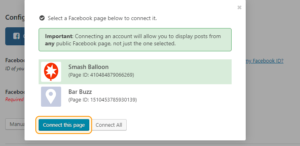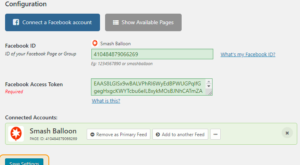Setting up the Facebook Feed
Setting up the Facebook Feed
- Click on the Facebook Feed item in your WordPress menu
- Click on the button labeled Connect a Facebook Account
- You will be redirected to Facebook and if you are not logged in then will be prompted to do so. Once logged in, follow the prompts by clicking the Continue button.
- Facebook will then ask you to authorize Smashbaloon to “manage your Pages”. Click OK.
Important: This does not allow our plugin to manage your page settings, edit, post to, or do anything else to your Facebook page. It simply allows the plugin to retrieve a “read-only” Access Token for your page which allows it to retrieve posts or other content you wish to display.
Note: If you plan to display feeds from more than one Facebook page, or use the plugin on other websites, then it is not advised that you use the “Chose what you allow” option, as doing so will prevent the plugin from being able to retrieve a token for other Facebook pages you manage either now or in the future. - A list of Facebook pages which you are an admin of will be displayed. Select a page and click “Connect this page”.
Note: You do not need to select the Facebook page that you want to display posts from. An Access Token from any Facebook page will work to display posts from any other Facebook page. - Click Save Settings