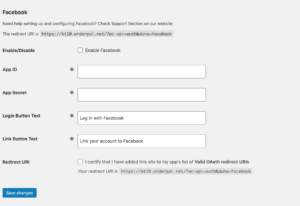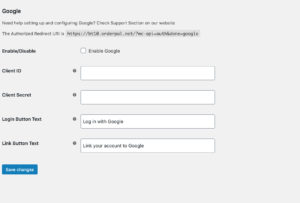How to Enable Social Login for Your OrderPal Store
To enable Social login for your business, you will have to get a couple of information for different social login.
You need App ID and App Secret
You need Consumer Key and Consumer Secret
You need Client ID and Client Secret
PayPal
You need Client ID and Secret.
You can find the details on how to create the above mentioned information from Social Login: Create Social Apps
You can then login to your OrderPal backend and then select Social Login Setup, choose the social logins you want to enable, fill in the appropriate information above and save changes.